Subscribe, subscribe, subscribe!
Don’t miss all the latest news about our wedding. The steps below will show you how to sign up for email notification of new content published to our wedding website.
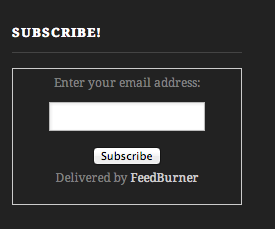
1. Subscribe – Enter your email address and click subscribe. This is just a graphic, the form is in the footer found at the bottom of every page.
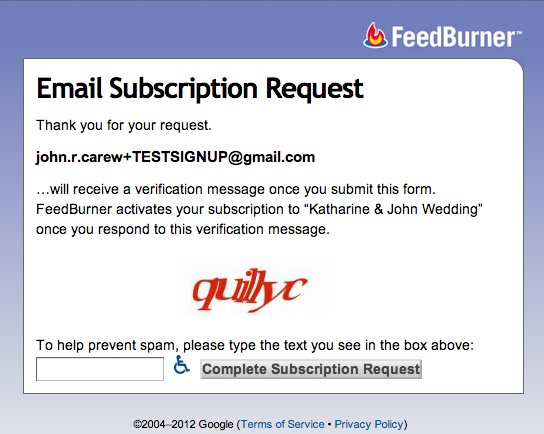
2. Complete the Google Feedburner CAPTCHA AKA are you human check by entering the text displayed in the image. Don’t worry if you get the first one wrong a new image will be displayed.
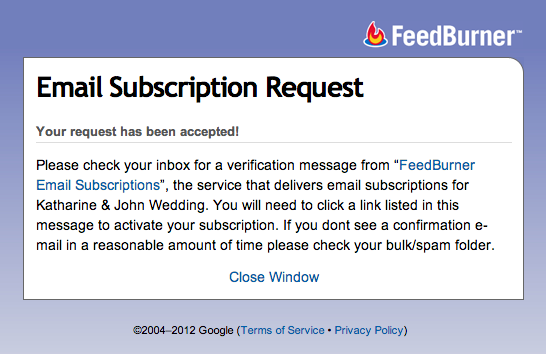
3. Upon successful completion of the CAPTCHA verification, you will receive a confirmation pop-up indication that your request has been accepted.
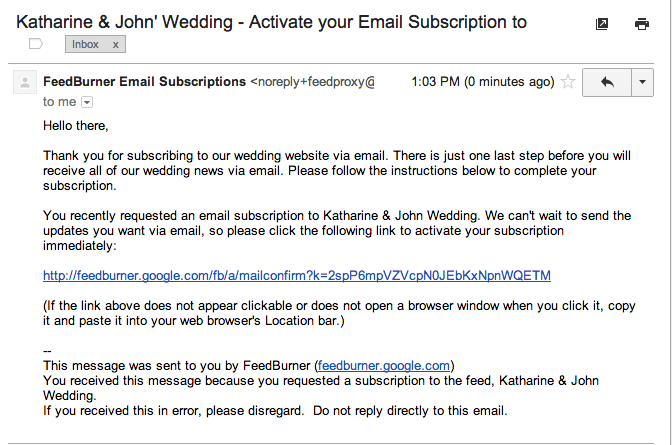
4. In order to confirm your email subscription, please click the confirmation link in the email.

[…] for the first time, start here to get to the good stuff. Also, be sure to read the wedding news, sign up for updates and sign the guestbook. We can’t wait to see you in […]